Maintaining a good user experience while delivering quality content, and paying for it

Page performance has been cited as a reason to install an ad-blocker. In fact, a recent straw poll suggests that 71% of ad-blocker users would whitelist a publisher website if the page performance didn’t suffer. Blocking ads, which can be half of the content of a web page, will almost certainly improve the page performance. Mozilla Firefox even has a “reader view” available for many pages that removes all the content except the main body copy. That feature goes as far beyond ad blocking as you can get.
The four things that slow down page performance are:
- the number of requests the browser is making
- the time it takes for a response
- the payload associated with each request
- the code executed on the page once the request is fulfilled
In many cases the executed code will make additional requests and the dance starts all over again. This process takes a toll on page performance and each browser responds a little differently to the tasks. The browser may appear sluggish or unresponsive while the page elements are loading, executing or rendering. It may present the loading icon in the tab, which itself can freeze.
Next: Browser limits and performance tuning help


 Header Bidding: Why can’t header bidding be done server side?
Header Bidding: Why can’t header bidding be done server side?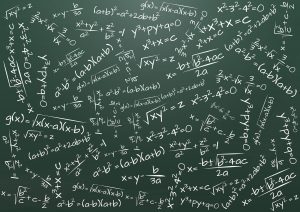 “In online advertising, how can I predict/forecast the traffic (number of requests) for a day ?
“In online advertising, how can I predict/forecast the traffic (number of requests) for a day ?


